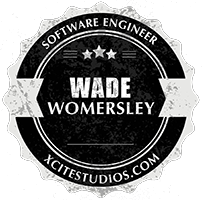In the ever-evolving world of cloud computing, choosing the right cloud service provider can be a daunting task. Two of the most popular platforms, Amazon Web Services (AWS) and Microsoft Azure, are often pitted against each other. Both have their merits, but when it comes to DevOps, AWS has an edge over Azure, especially with its powerful infrastructure management tool, AWS CloudFormation. In this blog post, we’ll explore why AWS is the superior choice for DevOps, focusing on CloudFormation and the speed of Azure’s UI.
AWS CloudFormation: A Powerful Infrastructure Management Tool
AWS CloudFormation is a service that allows you to model and set up your AWS resources effortlessly. It enables you to create, update, and delete a collection of AWS resources in a predictable and organized manner. You can use templates to define the AWS resources and their properties, making it easy to automate and manage your infrastructure.
- Streamlined Infrastructure Management
One of the reasons why AWS is better than Azure for DevOps is the simplicity and efficiency of CloudFormation. By using templates, you can define your infrastructure as code, making it easier to version control, reuse, and share among your team members. This approach allows for quicker and more consistent deployments, reducing errors and improving overall operational efficiency.
- Supports Custom Resources
AWS CloudFormation supports custom resources, which means you can extend the service to include resources that are not natively supported. This allows you to manage your entire infrastructure, including third-party services and resources, using a single CloudFormation template. This level of flexibility is unmatched by Azure’s equivalent service, Azure Resource Manager (ARM) templates.
- Granular Control Over Resources
CloudFormation provides granular control over resources by allowing you to set specific conditions for the creation, update, or deletion of resources. This level of control can help you avoid costly mistakes, such as accidental deletion of critical resources.
- Comprehensive Ecosystem of Services
AWS boasts a vast ecosystem of services and tools that are designed to work seamlessly with each other. This means that when you’re using AWS for DevOps, you can easily integrate other AWS services, such as AWS Lambda, Amazon EC2, or Amazon RDS, into your workflows. The sheer number of available services and their interoperability make it easier to create comprehensive and versatile solutions for your infrastructure needs.
- Stronger Security and Compliance
AWS offers a wide range of security features and compliance certifications, ensuring that your infrastructure is protected and adheres to industry standards. AWS Identity and Access Management (IAM) allows you to have granular control over user permissions and access to resources, while AWS Key Management Service (KMS) enables you to manage cryptographic keys for data encryption. AWS also provides security services like Amazon GuardDuty, AWS Security Hub, and AWS Shield for monitoring and protecting your infrastructure against threats.
- Developer-Friendly Tooling
AWS has a suite of developer-friendly tools that make it easier to build, test, and deploy applications. AWS CodeStar, AWS CodeBuild, AWS CodePipeline, and AWS CodeDeploy are designed to work together to provide a seamless DevOps experience. These tools, along with AWS CloudFormation, make it easier to automate and streamline your development and deployment processes.
- Scalability and Elasticity
AWS allows you to scale your resources up or down according to your needs. This is crucial for DevOps teams who need to be agile and adapt quickly to changing demands. AWS Auto Scaling and Amazon EC2 Auto Scaling make it easy to adjust your infrastructure in response to fluctuations in traffic, ensuring that your applications run smoothly and efficiently.
- Global Infrastructure
AWS’s global infrastructure spans multiple regions and availability zones, providing you with low latency and high availability for your applications. This extensive infrastructure enables you to deploy your applications closer to your users, improving performance and ensuring business continuity.
In conclusion, AWS’s comprehensive ecosystem, robust security, developer-friendly tooling, and global infrastructure make it an excellent choice for DevOps. While Azure has its strengths, AWS’s extensive range of features and services provide a more versatile and powerful solution for managing your infrastructure and applications.
Of course AWS is not all fun and games, there are some disadvantanges:
- Steeper Learning Curve
AWS offers a wide range of services and features, which can be overwhelming for newcomers. The sheer number of available services, coupled with the depth of customization and configuration options, can make it challenging for beginners to navigate and understand. Azure, on the other hand, is often considered more user-friendly and easier to learn for those new to cloud computing.
- Pricing Complexity
AWS’s pricing model can be complex and difficult to predict, especially for users with varying workloads and fluctuating resource usage. Although AWS provides cost management tools and calculators to help estimate costs, understanding and optimizing your expenses can still be a challenge. Azure, in comparison, offers a more straightforward pricing model, which some users may find more manageable.
- Vendor Lock-In
Like other major cloud providers, AWS has its proprietary services and tools that are not directly compatible with other platforms. While many organizations find this acceptable due to the comprehensive nature of AWS’s offerings, it can lead to vendor lock-in, making it difficult to switch to another cloud provider in the future. In some cases, organizations may need to refactor their applications or infrastructure when migrating to a different platform.
- Limited Support for Non-AWS Technologies
While AWS offers a broad range of services and tools, it primarily focuses on its proprietary technologies. This can be a limitation if your organization relies on non-AWS technologies or open-source solutions that are not natively supported or fully integrated into the AWS ecosystem. Azure, in contrast, has a strong focus on supporting hybrid and multi-cloud environments and offers better integration with various open-source technologies and third-party platforms.
In conclusion, AWS CloudFormation provides significant benefits for DevOps teams, including streamlined infrastructure management, custom resource support, and granular control over resources. Although Azure’s UI may be faster, this advantage is relatively minor when compared to the powerful features offered by AWS CloudFormation. Thus, when it comes to DevOps, AWS is the superior choice over Azure.