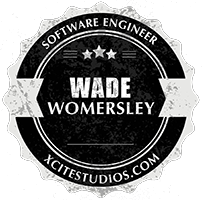I’m sure a lot of you have heard our sorely out-of-the-times member of parliament Theresa May wants to give UK police to request users internet history + search queries without a warrant at any time. I for one am not a fan of a nanny state and especially not one that believes this is somehow OK. This coming from the same lady who thinks it’s possible to build a back-door in to encryption that only the government can use though is hardly a shock.
If, like me, you use Chrome and often search from the “omnibar” (the address bar), may I suggest you make at least once change to make life harder, that is, if your search engine of choice supports HTTPS (SSL, secure, encrypted end-to-end). For me I use Google UK, the default for my version of Chrome.
- Click the “burger” icon and then settings – usually in the top right.
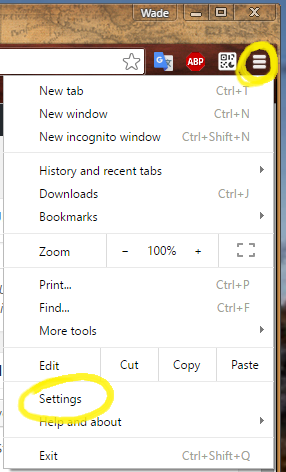
- In the top right of the page that opens in a search box, type search in to it then click the Manage search engines button
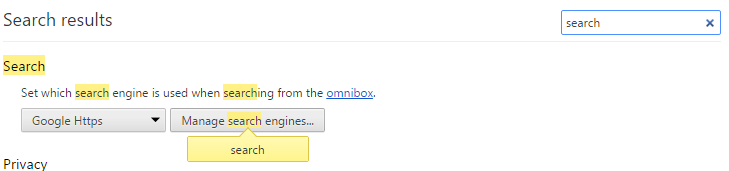
- A window will pop up and one search engine will be bold.
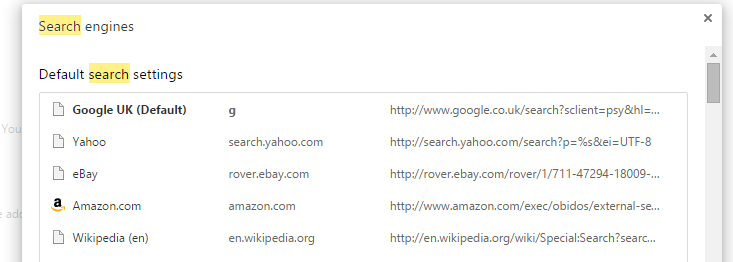
- Clicking the URL on the bold one will allow you to edit it and change it to https – if it’s https already, great, you’re already searching securely!
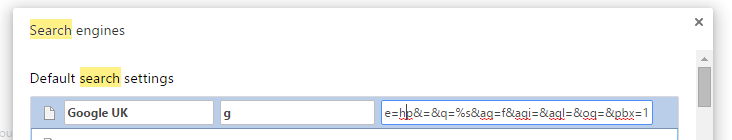
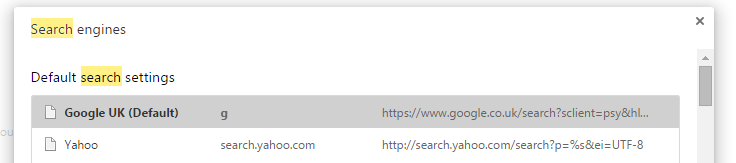
- Now just click Finished and you’re done. Any future searches will go straight to HTTPS rather than HTTP. Even if you have Google search set to always use HTTPS, it will go to HTTP first and then redirect to HTTPS and that little window is the bit your ISP will be able to log and provide without a warrant.
It’s not major, but it helps protect your privacy that bit more.
Featured image by Ruth Suehle from https://www.flickr.com/photos/opensourceway/4638981545