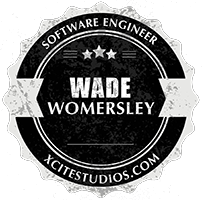I love my Pi2 and my Pi3, they’re amazing pieces of cheap kit I can do anything with – although to be honest I don’t use them anywhere near as much as I should. So here is a compilation of things I found useful this last week when I finally got around to building my Pi3 installation for my house-wide audio system / automation.
Update your firmware
Just get this done right at the start.
sudo BRANCH=next rpi-update
Be sure to restart after it’s done (sudo shutdown -r now)
Disable onboard audio (useful if you want to use USB only for example)
This will stop the onboard audio working. I find this is the easiest option if you always want to have your USB audio as the primary output. I use the Creative WiFi dongle thingy for example.
sudo bash -c 'echo blacklist snd_bcm2835 > /etc/modprobe.d/blacklist-onboard-audio.conf'
Disable wifi power save mode
I am unsure what works for this, so I just set my wlan0 as follows
allow-hotplug wlan0
iface wlan0 inet manual
wireless-power off
post-up iwconfig wlan0 power off
post-up iw dev wlan0 set power_save off
wpa-conf /etc/wpa_supplicant/wpa_supplicant.conf
Enable bluetooth persistent connection (if using pulseaudio)
No idea why, but enabling these two modules for pulseaudio prevents bluetooth from immediately disconnecting for me.
sudo vim /etc/pulse/default.pa
Then find the following lines and ensure they’re not commented out (don’t begin with a #)
.ifexists module-bluetooth-policy.so
load-module module-bluetooth-policy
.endif
.ifexists module-bluetooth-discover.so
load-module module-bluetooth-discover
.endif
Install an up-to-date nodejs
wget https://deb.nodesource.com/setup_4.x
sudo -E bash setup_4.x
sudo apt-get install -y nodejs