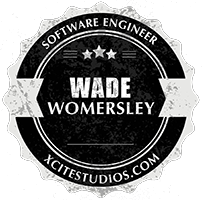I’ve been stumbling around for new stuff to use in the world of webmastery this morning and stumbled across this rather useful tool.
A few weeks ago I attended PHPNW along with some guys from work, one of the talks at the end of the day was by a Microsoft guy who was trying to flog their latest set of tools, Expression Studio. One of the tools he wanted to demo was a browser preview tool – of course, in typical demo fashion, it failed to load the page.
Adobe Browser Labs (free at the moment with a free registration) allows you to preview websites across several popular browsers (including the dreaded IE6) without having to install anything, it all works in the comfort of your preferred browser using Flash.
 What makes it so cool is the fact it has 2 great features, 1) side by side view of two different browsers and 2) “onion skin” mode – browsers overlayed so you can see the difference between two browsers per pixel. This gives immediate feedback as to how good your site works across browsers if you’ve been focused on one browser so far.
What makes it so cool is the fact it has 2 great features, 1) side by side view of two different browsers and 2) “onion skin” mode – browsers overlayed so you can see the difference between two browsers per pixel. This gives immediate feedback as to how good your site works across browsers if you’ve been focused on one browser so far.
All in all, a great tool from Adobe that beats the pants off Microsoft’s tool (which isn’t free as far as I know.)