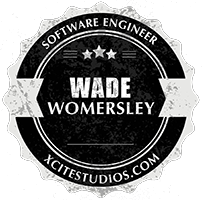I was just Googling trying to find out if anyone had wrote an application that wraps PuTTY enabling it to support stored sessions in its taskbar icon right click menu when I came across this extremely useful program instead: PuTTY Connection Manager. It’s a very simple application for Windows that sits over PuTTY but provides 2 extremely useful features.
 The first feature is a list of all saved sessions so you can just double click and it opens a new PuTTY session inside the application.
The first feature is a list of all saved sessions so you can just double click and it opens a new PuTTY session inside the application.
The second feature (and this one is great if you’re like us at work and manage lots of nodes) is a simultaneous command function – run the same command across as many PuTTY sessions as you want at once. Yes, type it in once and watch as it’s done on all the PuTTY sessions you specify – marvellous!
For anyone who uses PuTTY, I highly recommend trying this out.