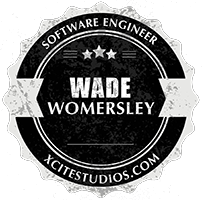One of those little things that help make Windows 7 one of the most user oriented OS’s to come out of Redmond yet – the logon screen can be changed without any 3rd party software allowing more customisation straight out of the box. It’s small, but it’s nice to know Microsoft added it in.
1. Click Start, type Regedit.exe and press ENTER:
2. Create a new DWORD value named OEMBackground
3. Double-click OEMBackground and set 1 as its value data.
4. Exit the Registry Editor.
Next step is to place the background wallpaper (JPEG file) in the following folder:
Note that the info folder doesn’t exist by default. You need to create the info and backgrounds folders manually.
Place the background image file (name it as backgroundDefault.jpg) into the above folder.
For more details, read the full specificaition at the withinwindows blog.